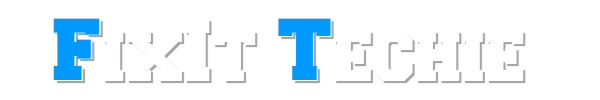⏱️ Time to Read: 12 min read
Teachers in small village schools often handle many responsibilities. They teach multiple subjects. They manage different age groups. They also handle administrative tasks. Most of this work happens without any digital support. Creating a class timetable by hand takes hours. Mistakes are common. Class clashes occur. Students lose learning time. Teachers feel stressed. An easy timetable maker for teachers in small village schools can solve this problem.
These tools simplify schedule planning. They help teachers focus more on teaching. They also improve classroom management. With the right tool any teacher can build a full weekly schedule in minutes. Let us explore how these tools help and which ones to choose.
Discover smart guides like Cheap DIY Home Automation with Arduino and How to Use a Chromebook for First Time Users. Explore helpful tools with Open Source School Timetable Generator For Small Schools and fun builds from Easy Raspberry Pi Projects 2025 for Beginners with No Coding. Check the Best Attendance Tracker App for Rural Schools 2025 and fix email issues with How to Import Lotus Notes Mail into Outlook PST Without Data Loss.
Why Teachers in Village Schools Need Timetable Tools
Village schools often lack basic resources. Teachers work with limited staff. Sometimes one teacher handles all subjects. This makes scheduling very hard. Writing timetables by hand leads to errors. It wastes hours each week. A simple digital tool can reduce this burden.
A good timetable tool brings order. It helps teachers stay organized. Students follow better routines. Parents know what students learn each day. Administrators track class performance. When everyone follows the same schedule the school becomes more efficient.
Common Problems Without Timetable Tools
Manual timetables have many issues. Teachers often face the following problems:
Class Clashes
Two subjects get placed at the same time. Teachers become confused. Students miss lessons. Learning gets disrupted.
Uneven Subject Distribution
Some subjects get more periods than needed. Others get too few. Students do not get balanced learning.
No Time for Breaks
Teachers forget to add breaks. Students and teachers get tired. Attention in class drops.
Last Minute Changes
If a teacher is absent the plan fails. Manual timetables are hard to edit fast.
A timetable tool prevents all these issues. It checks for conflicts. It balances subjects. It adjusts breaks. It allows easy editing.
Running legacy apps on old systems? Learn how to Fix Network Not Working on Windows XP VirtualBox VM in minutes. If you use Microsoft Access learn to Fix MS Access not opening on Windows 11 easily. For a better long-term solution see the Best Open Source Alternatives to Microsoft Access and stay up-to-date with newer tools. These guides help reduce compatibility issues.
Features of the Best Timetable Maker
Choosing the right timetable maker matters. It must suit village school needs. Below are important features to look for:
Simple Interface
The tool must be easy to use. Teachers with basic skills must learn it fast. Drag and drop helps a lot.
Offline Support
Internet may not work in villages. A tool that works offline is a better choice.
Subject Management
The tool should manage subject periods per week. It should not allow more than needed.
Auto Conflict Detection
It must warn if two subjects or teachers clash. This saves time and avoids errors.
Export Option
Teachers must print or share schedules. The tool should export as PDF or image.
Mobile Friendly
Many teachers use mobile phones. The tool should work on small screens.

Solve tech problems using Best Open Source Invoice Software 2025 and Fix MS Access Not Opening on Windows 11. Learn projects with How to Control LED Strips with ESP32 and Blynk App and modernize with Upgrade COBOL Applications Without Full Rewrite. Boost collaboration through Best Free Online Whiteboard Tools for Teams and Students.
Best Easy Timetable Tools for Village Schools
Many tools are free and simple. Here are some best options for small schools:
Techiz Site Timetable Maker
Techie offers a timetable tool for teachers. It works offline. It needs no login. Teachers create schedules quickly. It suits primary and secondary schools. It is free to use.
FET Timetabling Software
FET is open source. It works offline. It supports many languages. It handles complex schedules. Many village schools use it.
EduPage Scheduler
EduPage is web based. It has a mobile app. It works best with internet. It suits schools with stable networks.
Untis Express
Untis Express is a desktop tool. It has a user-friendly design. It works for small schools. Teachers can print neat timetables.
Step by Step How to Use a Timetable Tool
Using these tools is easy. Follow the steps below:
Step 1 – Enter Teacher Names and Subjects
Add all teachers. List subjects they teach. Set number of classes per week for each.
Step 2 – Define Periods and Days
Set working days. Define class periods. Include start and end times. Add breaks.
Step 3 – Assign Classes
Drag and drop subjects into periods. Avoid clashes. Use suggestions by the tool.
Step 4 – Review the Timetable
Check if all subjects fit. Ensure no conflicts exist. Make adjustments if needed.
Step 5 – Export and Share
Download as PDF. Print copies. Share with students and parents. Display on notice boards.
Advantages of Using Timetable Software in Village Schools
These tools give big results. They improve planning. They save time. They reduce mistakes. Here are main benefits:
Saves Teacher Time
Teachers plan faster. They focus more on teaching. Less time goes to admin work.
Better Subject Balance
Each subject gets fair time. No more overloads. Students learn all topics well.
Quick Updates
If a teacher is absent the timetable updates fast. No need to rewrite by hand.
Professional Output
Timetables look clean. Parents and students respect them. They follow the plan better.
Pros and Cons Table of Timetable Makers
| Feature | Pros | Cons |
|---|---|---|
| Easy interface | Fast learning | Some tools need a mouse |
| Offline support | Works without internet | Limited cloud features |
| Auto conflict checks | Avoids class clashes | May need manual double-checks |
| Export to PDF | Easy to print and share | Cannot edit after export |
| Mobile support | Works on phones | Some screens may be small |
Tips to Select the Best Tool for Your School
Not all tools work for every school. Choose based on school size and needs.
Choose Offline Tools First
Start with offline tools. They work without internet. Good for most village schools.
Pick Free and Open Source
Do not pay unless needed. Open source tools are free and safe.
Test Before Full Use
Try the tool first. Make a sample timetable. See how it works.
Ask Other Teachers
Check what others use. Get advice from teachers in nearby schools.
How Timetable Tools Help Improve Learning
Better planning helps students. They get steady schedules. They know what to expect daily. That improves focus.
Teachers follow clear plans. They prepare lessons on time. They also manage homework better. Parents support learning more. They track subject progress.
When everyone follows one plan the school runs smooth. Discipline improves. Exams go well. Reports become easier to write.
Real Life Stories from Village Schools
School in Rajasthan
A school in rural Rajasthan used Techiz Site. Teachers finished timetables in one hour. Students had no more class clashes.
School in West Bengal
FET software helped plan subjects. Teachers worked less on paper. Students got balanced learning.
School in Odisha
Untis Express made printable schedules. Parents saw clear plans. Attendance improved.
What to Avoid When Using Timetable Tools
Do not rush planning. Check subject counts. Confirm with teachers before finalizing. Review each week. Update if anything changes.
Do not pick complex tools. Keep things simple. Avoid tools that ask for money at start. Use tested tools.
The Future of Scheduling in Rural Education
Rural schools are growing. More teachers use digital tools. Timetable makers will improve. Soon tools will include smart features.
They will suggest plans based on past data. They will adjust subjects by exam results. Some will link with attendance tools.
These changes help small schools a lot. Students get more attention. Teachers stay focused. Schools become smart.

Frequently Asked Questions
Do I need internet to use a timetable maker
No. Many tools like FET and Techiz Site work offline. You do not need internet to plan schedules.
Can I print the timetable for classroom display
Yes. Most tools offer export as PDF or image. You can print and post them in classrooms.
Are these tools free to use
Yes. Most tools are free and open source. You can use them without paying.
Can I use these tools on mobile
Yes. Some tools like EduPage and Techiz Site support mobile use. They work on Android and iPhones.
How long does it take to create a full timetable
It takes about 30 minutes. Once teachers are added the rest is fast with drag and drop features.
Final Thoughts
An easy timetable maker for teachers in small village schools is a game changer. It saves time. It improves class planning. It helps students learn better. These tools are simple. They work offline. They suit village needs.
Start with Techiz Site or FET. Test your schedules. Share them with students. Watch your school improve. Good planning leads to good learning. Every teacher deserves better tools. Every student deserves better teaching.
Always back up your timetable so you can restore it if needed.
Keep your timetable flexible. Teachers may fall sick or events may change the flow.
Never assign too many classes to one teacher in a single day.